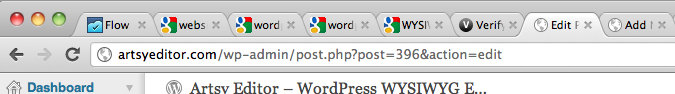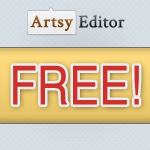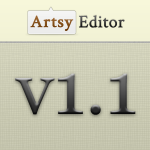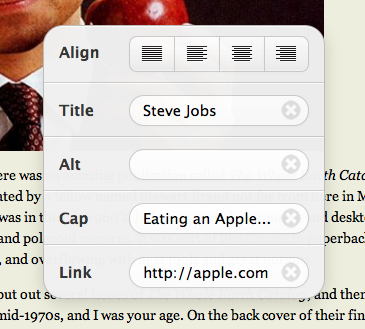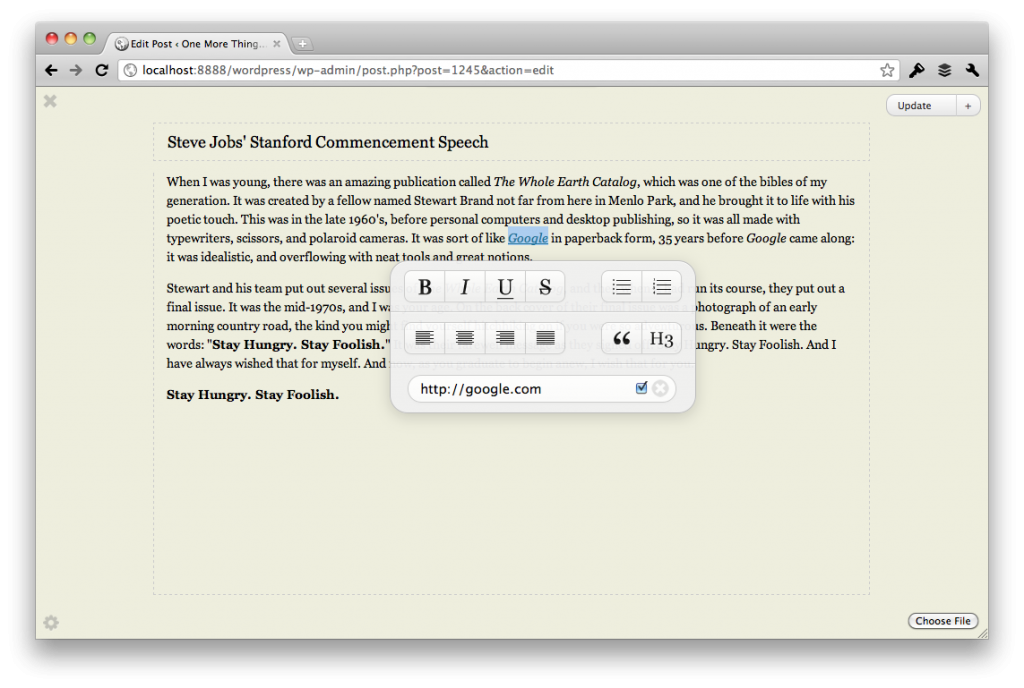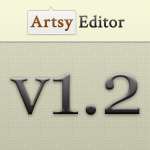 It’s been only a month from our version 1.1 release and the responses we received about image link and caption features had been extremely positive.
It’s been only a month from our version 1.1 release and the responses we received about image link and caption features had been extremely positive.
Today, we are releasing version 1.2 which contains one very useful feature that solves a time-consuming problem. It is the edit shortcut feature.
Imagine you are in an emergency to edit an error in your post, there are currently two ways to do it:
- Type in the URL of admin dashboard => Click Pages => Click Edit on that particular post.
- Type in the URL of that particular post page => Click Edit Post at the bottom of the page.
Depending on how fast your blog is, it will take anywhere from 6 to 15 seconds to complete the process (not including editing, just opening the edit page) from start to finish, except if you can remember the direct editing screen URL which contains an arbitrary number.
After few iterations, here was the solution I came up with:
Step 1:
Step 2:
It is very simple. If you add ?edit at the end of any post/page URL, Artsy Editor will redirect you to the corresponding editing screen right away.
This is powerful because now you can access the editing screen faster than ever before. For example, you don’t have to click through the cluttered WordPress admin panel three times nor need to remember the arbitrary number to access the editing screen. Just append ?edit and you should be able to start working on your post in 1-2 second.
Hope you are enjoying this feature we highlighted! For more information about this version or past versions, visit our changelog.