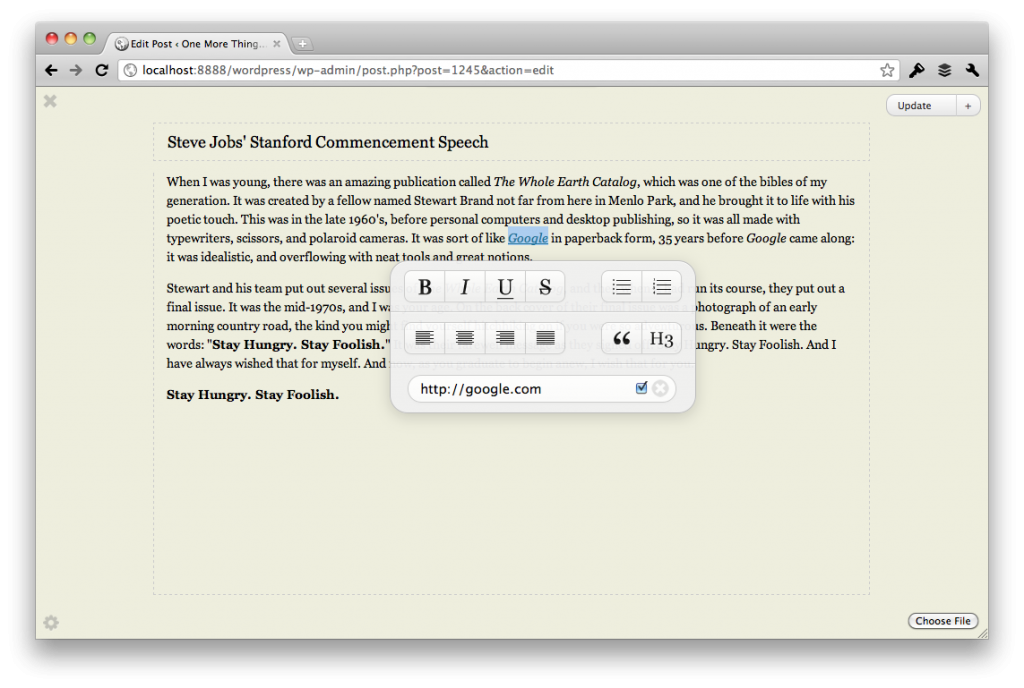An hour ago, WordPress 3.2 was released (coincidentally on the same day that WordPress 3.1 received 15 millions downloads). It includes an admin design change, a new Twenty Eleven theme, and most importantly, they revamped the their original full-screen mode in a distraction-free editor.
An hour ago, WordPress 3.2 was released (coincidentally on the same day that WordPress 3.1 received 15 millions downloads). It includes an admin design change, a new Twenty Eleven theme, and most importantly, they revamped the their original full-screen mode in a distraction-free editor.
What does it mean for Artsy Editor?
For those who just came here, Artsy Editor is a premium WYSIWYG editor for WordPress. Take a look:
We indeed have a distraction-free environment, but we are much more than that.
For example, you can drag-and-drop images anywhere into the editor, they will be automatically uploaded and inserted to the post. We also have a Photoshop-style image scaling feature. You can simply drag the handle to resize to whatever dimension you want. Few more things you can do include change the color and font, add links without the overlay, etc.
You can try out Artsy Editor to get a feel of what I am talking about. For more information, we have a dedicated page about Artsy Editor vs. WordPress distraction-free editor.
If you prefer WordPress’ basic implementation, that’s great. But if you feel like you need the additional features (image & link manipulation) or you enjoy our UI more than WP’s, you can purchase a copy.
For any questions, feel free to email stephen@artsyeditor.com
(This post is written in Artsy Editor)