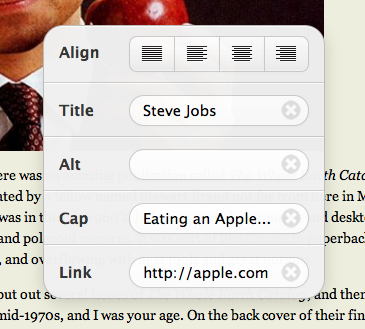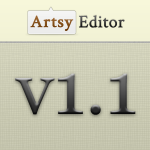 Maybe not many of you noticed, but we are rolling out bug fixes and feature additions at a race car pace. Take a look at our full changelog – we’ve released eight new versions since our launch two weeks ago. That’s pretty incredible progress.
Maybe not many of you noticed, but we are rolling out bug fixes and feature additions at a race car pace. Take a look at our full changelog – we’ve released eight new versions since our launch two weeks ago. That’s pretty incredible progress.
In the latest version 1.1 release, we added couple very useful features into the image category. These are commonly requested features from our early customers. We not only want to make them happy, we also want our future customers to enjoy them as soon as possible too.
First up, image caption support. You can add, change and clear any image captions by clicking the image and edit the caption field. The output generated will be the exact the same as WordPress’s original:
[caption id="4314" align="alignnone" width="80" caption="Who is this?"] <img class="alignnone size-full wp-image-4314" title="me" src="http://demo.artsyeditor.com/wp-content/uploads/2011/07/me.png" alt="" width="80" height="80" /> [/caption]
Second is image link support. If your image is already hyperlinked, you can now create, edit, and delete image links by clicking on the image and edit the link field. Artsy Editor will generate the image link HTML automatically.
Last one is image ratio support. When you resize images from now on, you will notice the ratio will not change any more (which might cause disproportion images). The image, whether made larger or smaller, will have the same width/height ratio. Therefore they will look perfect regardless of size.
You can update Artsy Editor by going to Plugins > Artsy Editor. Simply the Update button on the right sidebar and everything should be taken care of.