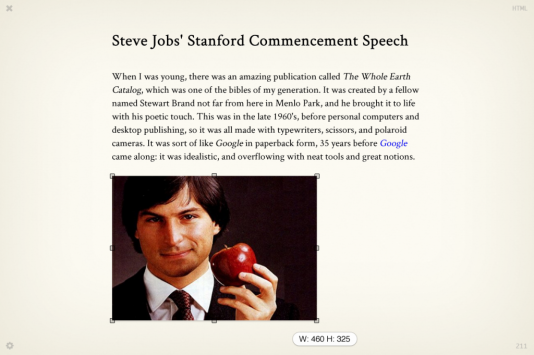I’m sure resizing an image on WordPress’ editor is cumbersome. There are 2 possible ways: choose percentage (eg. 80%), or entering exact size (eg. 566px). But neither of them give you a taste on how big the image is.
I’m bringing you the standard drag-the-corners image resizing which is a lot more clear and interactive. Just like “Scale” in Photoshop, you can drag an image’s corners to resize. Plus, it shows you the width & height in real time.
Save 50%, just for you:
Enter your email below and you will receive an exclusive 50% discount when Artsy Editor is released!